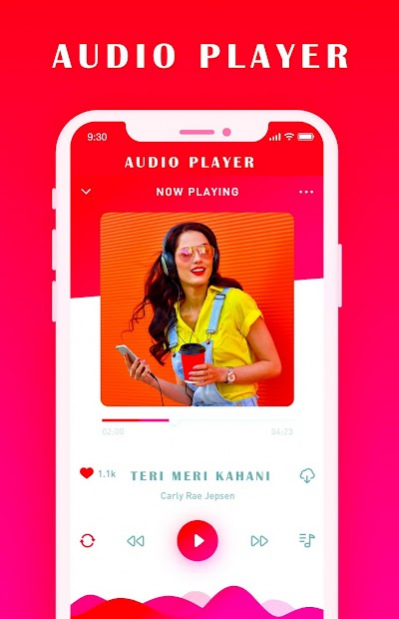Audio Player - Music Player With Equalizer 1.2
Free Version
Publisher Description
Improve the sound of your music, Implying unprecedented sound quality
Music Equalizer is a volume slider with five band Equalizer with Bass Boost and Virtualizer effects.
You can also quickly create your own custom preset with the 5 band Equalizer controller.
Modify the sound of your phone just adjusting effects level through five band Equalizer and make
the best sound quality with Bass Booster , Virtualizes.
App. Features
- 3D Virtualizer effect
- qualizer presets with Custom Preset
- 2 themes (Classic and Material theme)
- Listen to good music whatever audio player you use
- Stereo led VU meter
- Home screen widget
- Lock media volume
- Loudness enhancer - Volume boost amplifier
- Great for hifi headphones
- Circular music beat bars
- Video volume booster
- Audible sound spectrum
- Media audio control in this music eqalizer app.
- Five band music equalizer
- Bassbooster effect - speaker booster
About Audio Player - Music Player With Equalizer
Audio Player - Music Player With Equalizer is a free app for Android published in the Themes & Wallpaper list of apps, part of Desktop.
The company that develops Audio Player - Music Player With Equalizer is Apps Impulses. The latest version released by its developer is 1.2.
To install Audio Player - Music Player With Equalizer on your Android device, just click the green Continue To App button above to start the installation process. The app is listed on our website since 2019-12-20 and was downloaded 6 times. We have already checked if the download link is safe, however for your own protection we recommend that you scan the downloaded app with your antivirus. Your antivirus may detect the Audio Player - Music Player With Equalizer as malware as malware if the download link to impulses.audio.player is broken.
How to install Audio Player - Music Player With Equalizer on your Android device:
- Click on the Continue To App button on our website. This will redirect you to Google Play.
- Once the Audio Player - Music Player With Equalizer is shown in the Google Play listing of your Android device, you can start its download and installation. Tap on the Install button located below the search bar and to the right of the app icon.
- A pop-up window with the permissions required by Audio Player - Music Player With Equalizer will be shown. Click on Accept to continue the process.
- Audio Player - Music Player With Equalizer will be downloaded onto your device, displaying a progress. Once the download completes, the installation will start and you'll get a notification after the installation is finished.